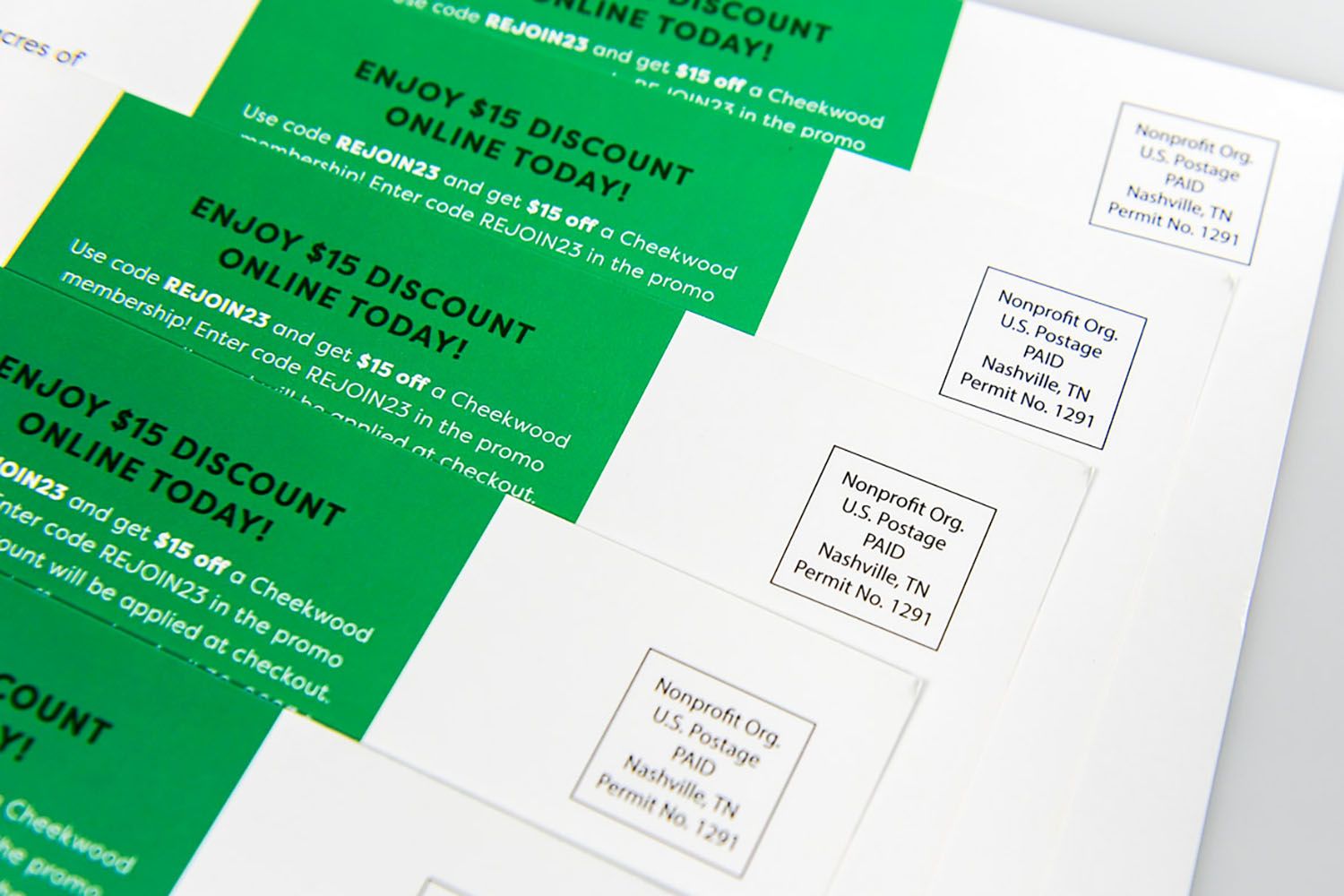How to Use Personalization in Direct Mail
When it comes to direct mail marketing, personalization is one of the most powerful tools you can use to engage your audience. Personalizing your direct mail pieces not only makes recipients feel valued but also boosts the likelihood of them taking action. In this blog post, we’ll explore how to effectively use personalization in direct mail, the benefits it offers, and tips for making your campaigns more impactful.
What is Personalization in Direct Mail?
Personalization in direct mail refers to tailoring your printed materials to the individual recipient. This can include addressing the recipient by name, referencing their preferences, or providing content relevant to their specific needs. Personalization helps create a connection with the recipient, which increases engagement and response rates.
Why Personalization Matters in Direct Mail
In today’s world, where consumers are constantly bombarded with generic messages, personalized direct mail stands out. Here’s why personalization is so impactful:
1. Increased Engagement
Personalized mail grabs attention because it feels more relevant to the recipient. When people see their name or a tailored message, they’re more likely to engage with the content. Personalization makes the recipient feel like the message was created just for them, which increases the chances of them taking action.
2. Improved Response Rates
Direct mail campaigns with personalized elements tend to have significantly higher response rates compared to non-personalized mail. According to research, personalized direct mail can increase response rates by up to 50% or more.
3. Enhanced Customer Loyalty
When customers feel personally addressed and valued, they are more likely to remain loyal to your brand. Personalization helps build stronger relationships with customers, encouraging repeat business and increasing the lifetime value of each customer.
Key Ways to Personalize Direct Mail Campaigns
Here are several strategies for integrating personalization into your direct mail campaigns:
1. Use the Recipient’s Name
The simplest and most effective way to personalize direct mail is by using the recipient’s name. Whether it’s on the envelope, letter, or offer, addressing the recipient directly makes the mail piece feel more personal and less like a mass marketing effort.
2. Tailor the Message Based on Customer Data
Incorporating data from your CRM (Customer Relationship Management) system can help you craft targeted messages that resonate with your audience. For instance, you could send personalized offers based on a customer’s previous purchases, interests, or demographic information.
For example:
- A fitness brand might send a special promotion on workout gear to customers who have bought running shoes before.
- A skincare company might offer personalized discounts on products suited to a customer’s skin type or concerns.
3. Segment Your Audience
Audience segmentation allows you to group customers by shared characteristics, such as location, behavior, or purchasing history. By segmenting your list, you can send highly relevant and personalized messages to each group.
For instance, if you’re running a sale on winter coats, you could send a different direct mail piece to people in warmer climates versus those in colder regions, highlighting products relevant to their needs.
4. Include Variable Data Printing (VDP)
Variable Data Printing (VDP) allows you to change specific elements of each mail piece based on the recipient’s data. This can include things like the offer presented, images, text, and more. VDP makes it possible to create fully personalized mailers that speak directly to the recipient, enhancing relevance and boosting response rates.
5. Use Personalized Offers
Offering personalized discounts or special deals makes your direct mail more enticing. For example, if a customer has previously bought a product from your store, you could send them a targeted coupon for a similar item or a discount for their next purchase.
6. Interactive Elements
Incorporating interactive elements like QR codes or personalized landing pages is another great way to personalize direct mail. A QR code that links to a personalized offer or web page adds a digital component to your direct mail campaign and can help drive online conversions.
Benefits of Personalization in Direct Mail
1. Higher Engagement and Conversion Rates
As mentioned earlier, personalized direct mail yields higher engagement and conversion rates. When your message resonates with the recipient, they are more likely to take action—whether that’s visiting your website, redeeming a coupon, or making a purchase.
2. Stronger Emotional Connection
Personalization helps create an emotional bond with recipients. When people feel recognized and valued, they’re more likely to form a positive association with your brand, which can lead to greater loyalty.
3. Cost-Effective Marketing
While personalized direct mail requires access to customer data and additional resources for segmentation, it can be incredibly cost-effective in terms of generating higher return on investment (ROI). When recipients are more likely to respond, you’re getting better results for your marketing spend.
Best Practices for Personalized Direct Mail Campaigns
- Leverage Customer Data Wisely: Ensure that your customer data is up-to-date and accurate. Using outdated or incorrect information can damage the effectiveness of your campaign.
- Be Relevant: Personalization is only effective if the message is relevant. Avoid sending generic offers or irrelevant products; instead, align your message with the recipient’s preferences.
- Test and Refine: As with any marketing strategy, testing is key. Try A/B testing personalized mailers with different offers or messaging to see which performs best with your audience.
- Respect Privacy: Be mindful of privacy concerns when using customer data. Ensure you are transparent about how customer information is being used and always comply with data protection regulations.
Conclusion
Personalization is a powerful tool in direct mail marketing that can significantly improve engagement, conversion rates, and customer loyalty. By tailoring your messages to the individual recipient, you can create a more meaningful connection with your audience and boost the effectiveness of your campaigns. Start incorporating personalization into your next direct mail campaign, and watch as your response rates soar.